Hi,
I need to use iFoxtrot Android app to control CP100x PLC remotely.
According my understandig:
On iFoxtool:
Connection Type:PLCComS
Address: IP where PLCComS runs
Tecomat address, and PUBfile name is irrelewant in this case.
On PLCComS Server:
In .ini file: IPADDR = 192.168.x.x for exaple # IP address PLC
Copy .pub file into local directory
On PLC: no special setup needed
Is this the correct setup?
Is it possible to set PLS variables remotely, if mobile phone is on internet?
Port forwarding port 5010 on routeris enough?
Regards,
Zsolt Kantor
Answers 1
Luboš Urban
Aug 9, 2023, 5:22 PM
Hi,
I am very sorry for no answer for a long time. You can set all parameters directly in iFoxtrot app. If you enter Tecomat IP address and the name of pub file iFoxtrot.pub in iFoxtrot app setup and press Connect button, PlcComS server will be connected and its ini file will be modified according to iFoxtrot setup. Then the contents of application desktop is created according to items that are present in pub file stored on PLC's SDHC card.
This file is sent to the card together with PLC application program when you check Auto send new files in the project manager, node SW / Export files in Mosaic.
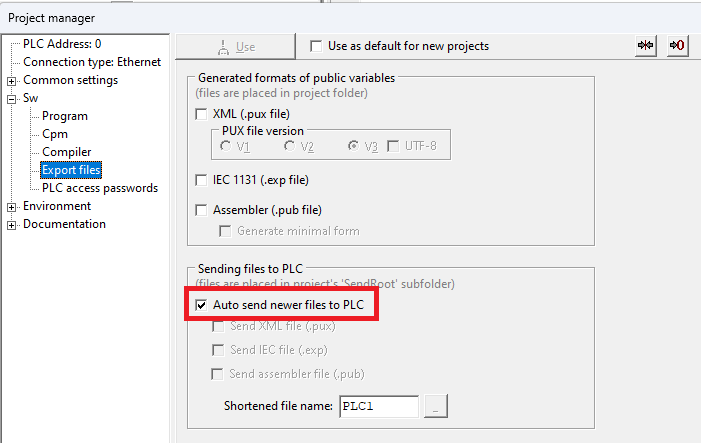
Your answer
You have to be signed-in for asking a question. Continue after sign-in.
