When I open the firmware updater, the image below is shown. How can I get the latest version and how do I update it? The firmware panel in the image below is empty, and nothing is displayed there.
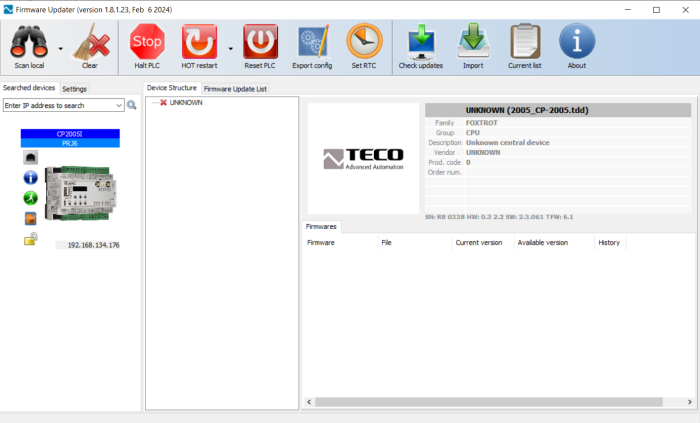
Answers 1
Click to Check updates button, then all available firmwares are shown and you can download them from tecomat server. After that, when you have selected a PLC in the left part of the window, all modules are listed in the right part (Firmware Update List) with the information about current version of firmware and up-to-date version of firmware. You can select modules you want to update and start the update process by clicking to Update selected button below. Or, you can use Device Structure tab and update modules separatelly, step by step.
Your answer
You have to be signed-in for asking a question. Continue after sign-in.
